
How PCB Design Software Works
1.Select the Components Begin your layout by adding the components. Select the parts from the Component Manager dialog box. Many components (such as connectors) include Digi-key part numbers to make ordering easy. 2.Position the Components Drag each component to the desired location on y...
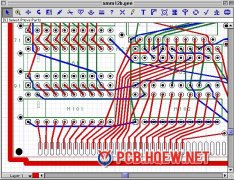
Several Free PCB Design Software
1 Zenit PCB Is an excellent pcb layout design software tool to create professional printed circuit board ( PCB ). It is a flexible easy to use CAD program, which allow you to realize your projects in a short time. With ZenitPCB Layout is possible to create the project starting both from the schemati...

How to Chose PCB Software
When you finish the design and prototyping of your project and you want to make a PCB, you need to use some kind of PCB layout software. While there are a plethora of commercial products (most of them expensive - very expensive), there are relatively few that are low cost or free for the open source ...

What is PCB Design Software
PCB software is high-level engineering tool for board design with smart manual routing, shape-based autorouter, advanced verification and wide import/export capabilities. Design requirements are defined by net classes, class-to-class rules and detailed settings by object types for each class or layer...
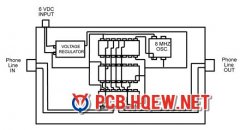
PCB Layout Example
Harvey invents a device that keeps a record of the telephone calls made from his phone. The design is relatively simple and is shown in Figure 15. However, when it is hooked up to the phone line, radiation from the device interferes with his TV reception. Redesign Harvey's board in order to reduce t...
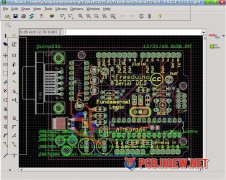
PCB Layout Tips for Engineer
Placing Components Generally, it is best to place parts only on the top side of the board. When placing components, make sure that the snap-to-grid is turned on. Usually, a value of 0.050" for the snap grid is best for this job. First place all the components that need to be in specific locations....

PCB Layout Overview
The efficient laying out of traces on a PCB is a complex skill, and requires much patience. This task has been made vastly easier with the advent of readily available PCB layout software, but it is still challenging. Usually an electronics or electrical engineer designs the circuit, and a layout spe...
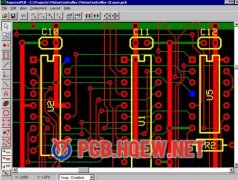
PCB Layout Basic Guidelines
It is often a good idea to have made a prototype circuit using point-to-point construction or wire wrap, as you will have solved certain basic issues to do with component selection: (e.g., should I use a 1/4 watt resistor here, or do I need 1/2 watt?) consider physical constraints on the assembled b...

The Basic PCB Design Process
The ideal PCB design starts with the discovery that a PCB is needed and continues through the final production boards . After determining why the PCB is needed, the product’s final concept should be decided. The concept includes the design’s features, the functions the PCB must have and perform, ...
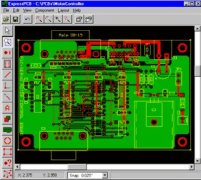
PCB Design Tips for Engineer
Virtually every electronic product is constructed with one or more printed-circuit boards (PCBs). The PCBs hold the ICs and other components and implement the interconnections between them. PCBs are created in abundance for portable electronics, computers, and entertainment equipment. They are also m...



